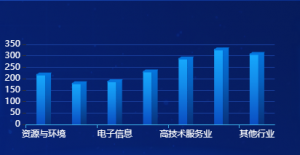一、效果如下
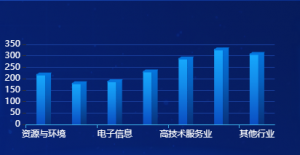
二、前台代码
<div id="keshang" style="width: 100%;height: 230px;"></div>
三、引用的JS
<script type="text/javascript" src="js/jquery-3.3.1.min.js" charset="utf-8"></script>
<script src="js/echarts.min.js" type="text/javascript" ></script>
四、3D立体效果的JS
//客户分布
var myChart = echarts.init(document.getElementById('keshang'));
const data = [220, 182, 191, 234, 290, 330, 310]
const sideData = data.map(item => item + 4.5)
option = {
tooltip: {
trigger: 'axis',
formatter: "{b} : {c}",
axisPointer: { // 坐标轴指示器,坐标轴触发有效
type: 'shadow' // 默认为直线,可选为:'line' | 'shadow'
}
},
xAxis: {
data: ['资源与环境', '高新技术', '电子信息', '航空航天', '高技术服务业', '新能源及节能', '其他行业'],
//坐标轴
axisLine: {
lineStyle: {
color: '#3eb2e8'
}
},
//坐标值标注
axisLabel: {
show: true,
textStyle: {
color: '#fff',
}
}
},
yAxis: {
//坐标轴
axisLine: {
show: false
},
//坐标值标注
axisLabel: {
show: true,
textStyle: {
color: '#fff',
}
},
//分格线
splitLine: {
lineStyle: {
color: '#193f9e'
}
}
},
series: [{
name: 'a',
tooltip: {
show: false
},
type: 'bar',
barWidth: 12,
itemStyle: {
normal: {
color: new echarts.graphic.LinearGradient(0, 1, 0, 0, [{
offset: 0,
color: "#0B4EC3" // 0% 处的颜色
}, {
offset: 0.6,
color: "#138CEB" // 60% 处的颜色
}, {
offset: 1,
color: "#17AAFE" // 100% 处的颜色
}], false)
}
},
data: data,
barGap: 0
}, {
type: 'bar',
barWidth: 8,
itemStyle: {
normal: {
color: new echarts.graphic.LinearGradient(0, 1, 0, 0, [{
offset: 0,
color: "#09337C" // 0% 处的颜色
}, {
offset: 0.6,
color: "#0761C0" // 60% 处的颜色
}, {
offset: 1,
color: "#0575DE" // 100% 处的颜色
}], false)
}
},
barGap: 0,
data: sideData
}, {
name: 'b',
tooltip: {
show: false
},
type: 'pictorialBar',
itemStyle: {
normal: {
color: new echarts.graphic.LinearGradient(0, 1, 0, 0, [{
offset: 0,
color: "#0575DE" // 0% 处的颜色
}, {
offset: 0.6,
color: "#0575DE" // 60% 处的颜色
}, {
offset: 1,
color: "#0575DE" // 100% 处的颜色
}], false)
}
},
symbol: 'path://M 0,0 l 120,0 l -30,60 l -120,0 z',
symbolSize: ['22', '4'],
symbolOffset: ['0', '-2'],
//symbolRotate: -5,
symbolPosition: 'end',
data: data,
z: 3
}]
};
myChart.setOption(option);